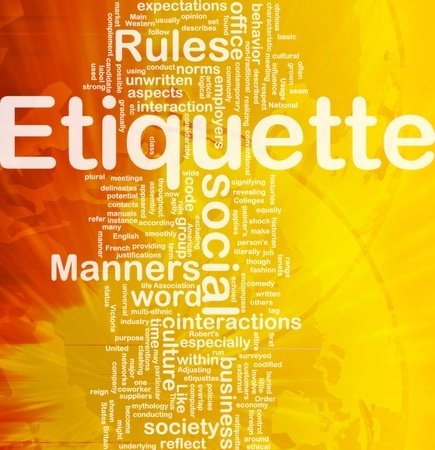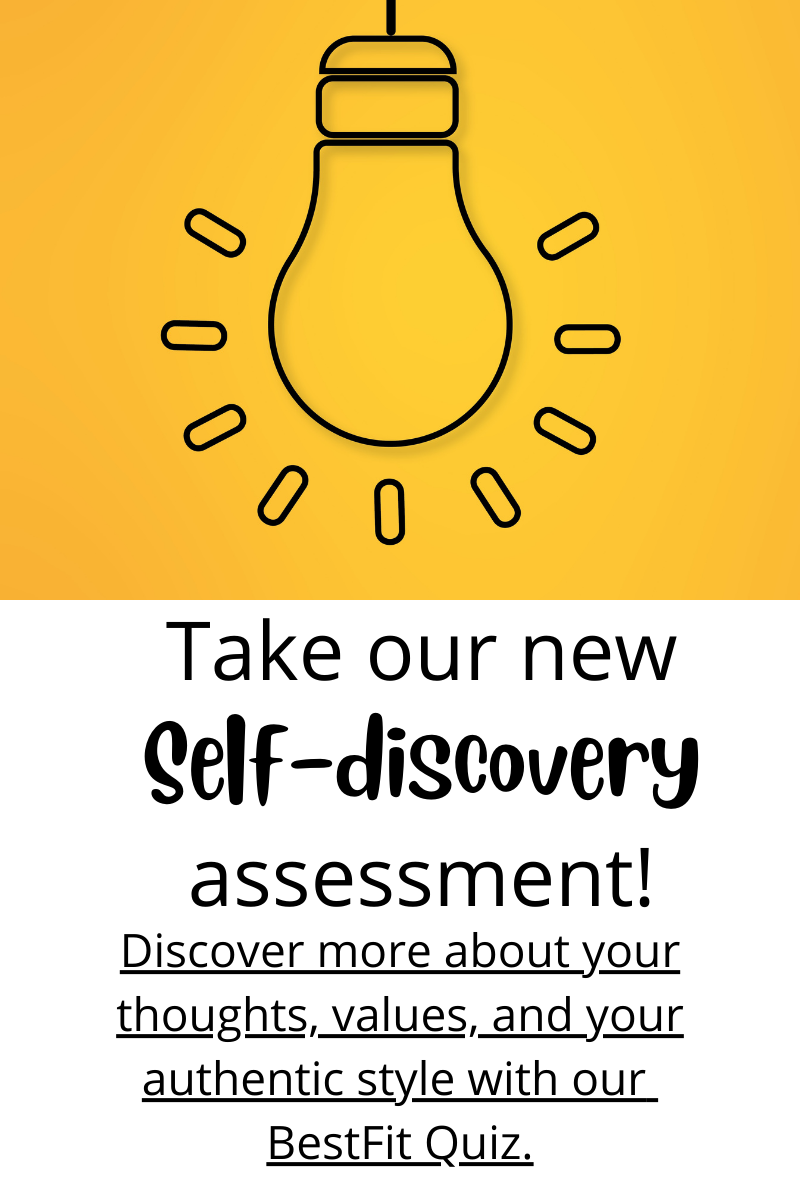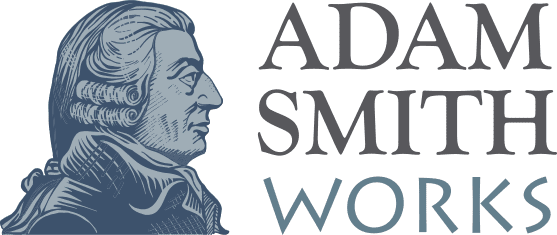Virtual Meeting Etiquette:
Guidelines for Online Collaboration
 Image Source: thelivephotos; "Successful African American man uses an application for online video communication with colleagues.", 2024. Accessed via https://www.123RF.com/photo_177971229, Standard License.
Image Source: thelivephotos; "Successful African American man uses an application for online video communication with colleagues.", 2024. Accessed via https://www.123RF.com/photo_177971229, Standard License.In today's digital age, virtual meetings have become an integral part of our professional lives. Whether you're working remotely or collaborating with global teams, mastering the art of online meetings is crucial for effective communication and productivity. Let’s explore the best practices and etiquette guidelines to ensure your virtual meetings are successful, professional, and engaging.
Prepare Your Technology
Before joining a virtual meeting, always test your equipment well ahead of time. First, and most important, check your internet connection. If all is well, download or update the meeting software you will need and open it to make certain it runs properly.
Test your microphone, speakers, and webcam. Look in your computer settings to make sure that all of them are turned on or, if using external devices, that all are connected. Most video conferencing platforms (Zoom, Microsoft Teams, Google Meet) have built-in audio and video testing features. Find these in the settings menu. While checking your webcam, adjust your lighting and camera positions to ensure good visibility. Consider using your computer’s basic recording app to record a short clip and play it back to check quality.
However, even the best preparation doesn’t mean things won’t go awry. It’s always good to have a back-up plan. Providing a phone number so that you or other attendees can join the meeting via audio is helpful. You might offer to reconnect if the connection is poor or not working. But first and foremost, remain calm and professional. And be patient with othes experiencing technical difficulties.
Create a Professional Environment
You may be the only person in the room but making it a professional environment will help you appear more professional on the screen.
- Choose a quiet, well-lit area for your meeting setup, preferably with natural light facing you
- Remove clutter or distracting items from the room
- If your space isn’t ideal, use a virtual background
- Wear attire suitable for your industry and meeting type
- Avoid busy patterns or bright colors that may distract on camera
- Dress completely, not just from the waist up
Preparing for a virtual meeting shouldn’t be too different from preparing for an in-person meeting. Arrive on time, appropriately dressed, with meeting materials at the ready.
Use Proper Virtual Meeting Etiquette
As with any meeting, you should review the agenda beforehand and be prepared to discuss the necessary information. And if you are doing a presentation, make sure you’ve practiced enough to feel comfortable with what you will present.
It is also important to ensure that everyone attending feels included. Encourage participation from all attendees. If the group is small, check in with each participant at various points during the meeting to find out if they have a question. For large meetings, breakout rooms for small group discussions may be arranged.
Remaining etiquette-ful and engaged during a virtual meeting shows your professionalism.
- Look into the camera, rather than at the screen, to maintain "eye contact", especially when you are speaking
- Avoid excessive movement
- Use appropriate facial expressions and body language
- Don't eat during the meeting unless it's a casual lunch gathering
- Mute yourself when not speaking to reduce background noise
- Use a good-quality headset or microphone for clear audio
- Speak clearly and at a moderate pace
- Avoid talking over others; use the "raise hand" feature if available
- Pay attention and avoid multitasking
- Use nonverbal cues like nodding to show engagement
- Contribute to discussions when appropriate
- Use the chat feature for questions or comments without interrupting
- Share your screen only when necessary
- Close unnecessary tabs and applications so that they are not visible to other attendees when sharing your screen
- After the meeting, share relevant resources or documents related to key points discussed or action items assigned.
- Provide feedback on the meeting if requested
Mastering virtual meeting etiquette is essential in our digital workspace. These guidelines will keep your online meetings productive, professional, and respectful. Remember, the key to successful virtual collaboration lies in preparation, engagement, and clear communication. As we continue to navigate the world of remote work, these skills will become increasingly valuable in fostering effective team dynamics and achieving business goals.